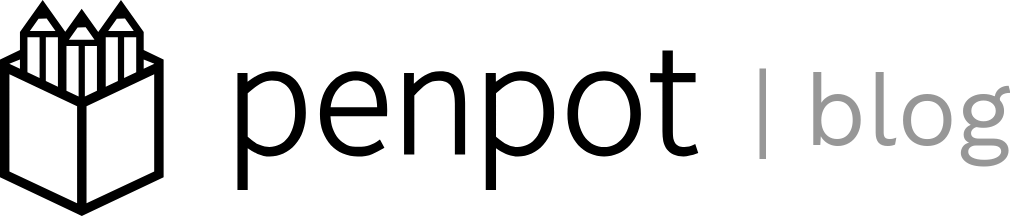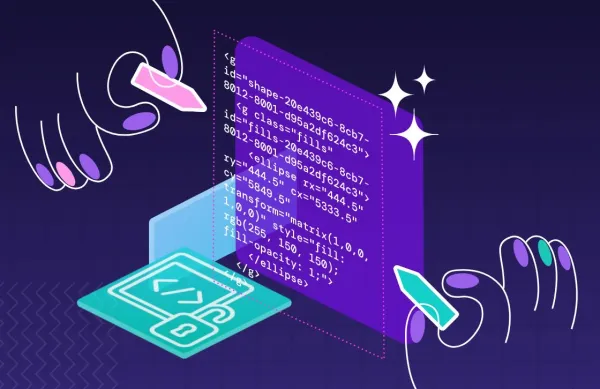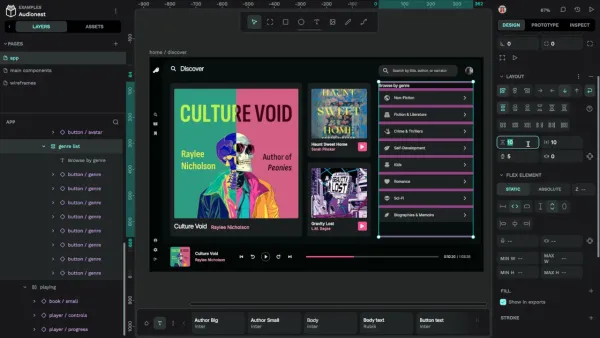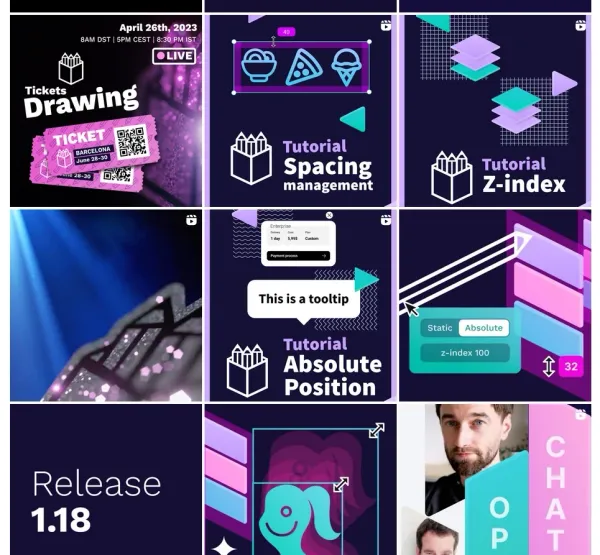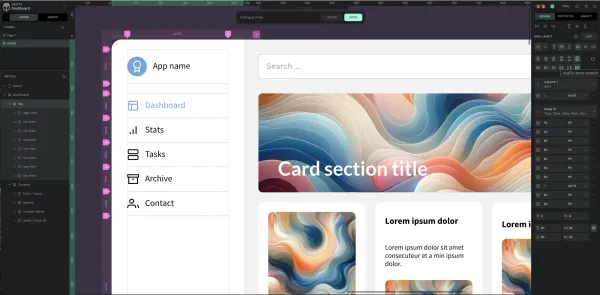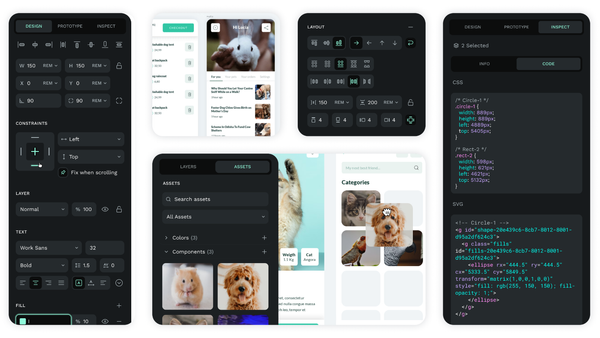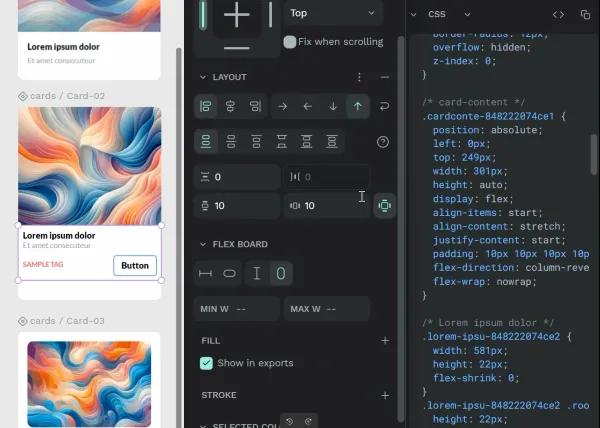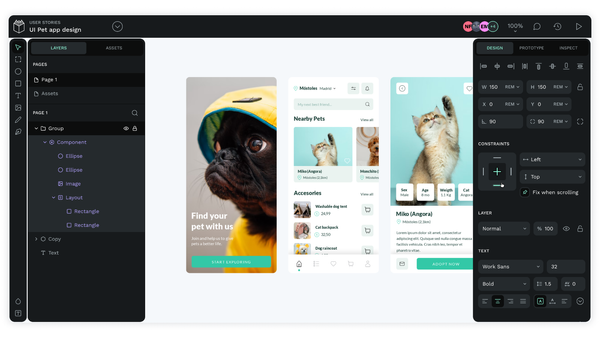Tools
6 reasons enterprise companies choose to self-host Penpot
Penpot gives enterprise teams something most SaaS design tools simply cannot offer: full control over a design platformplatform, without sacrificing collaboration, performance, or product velocity. But how?