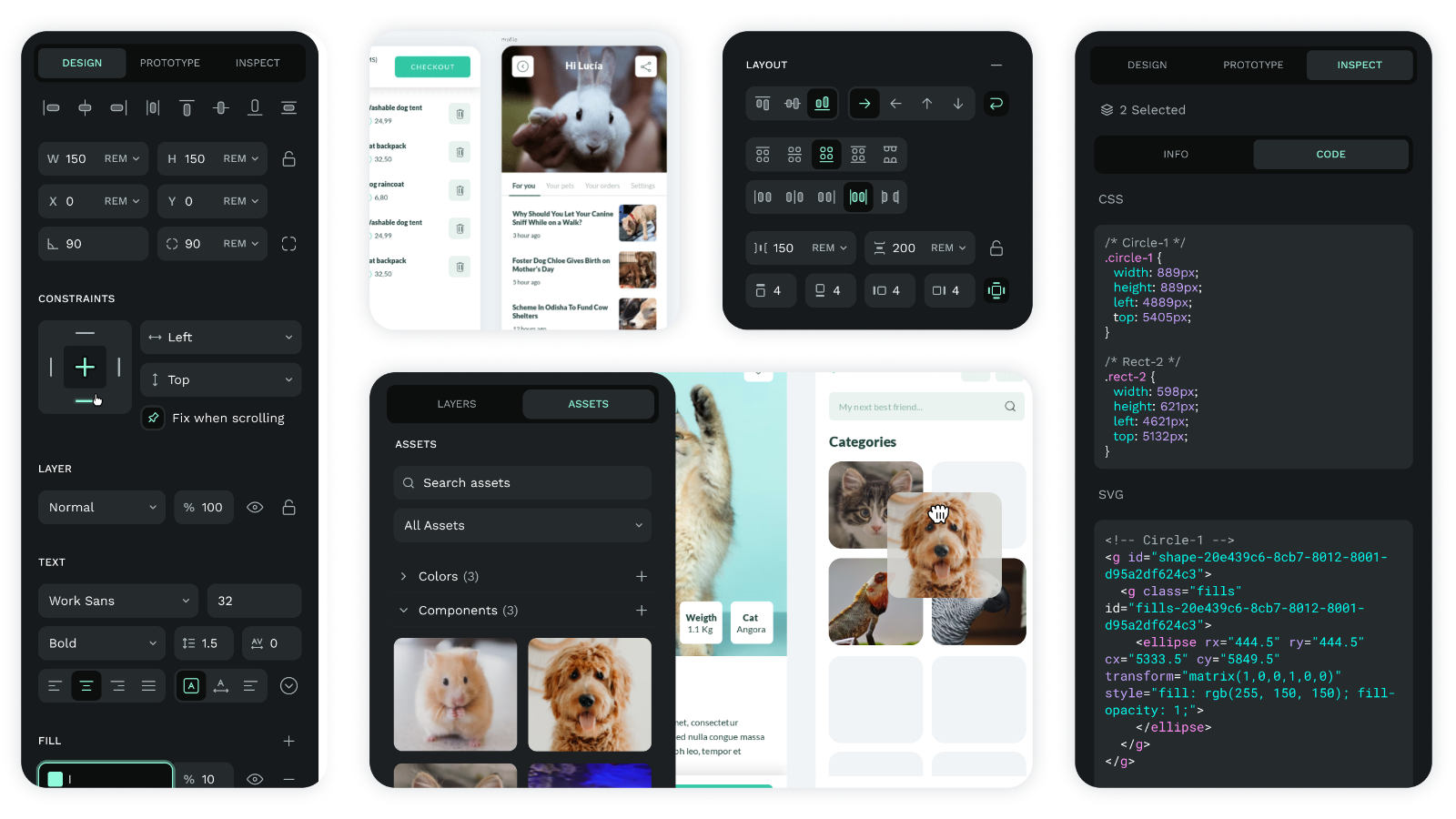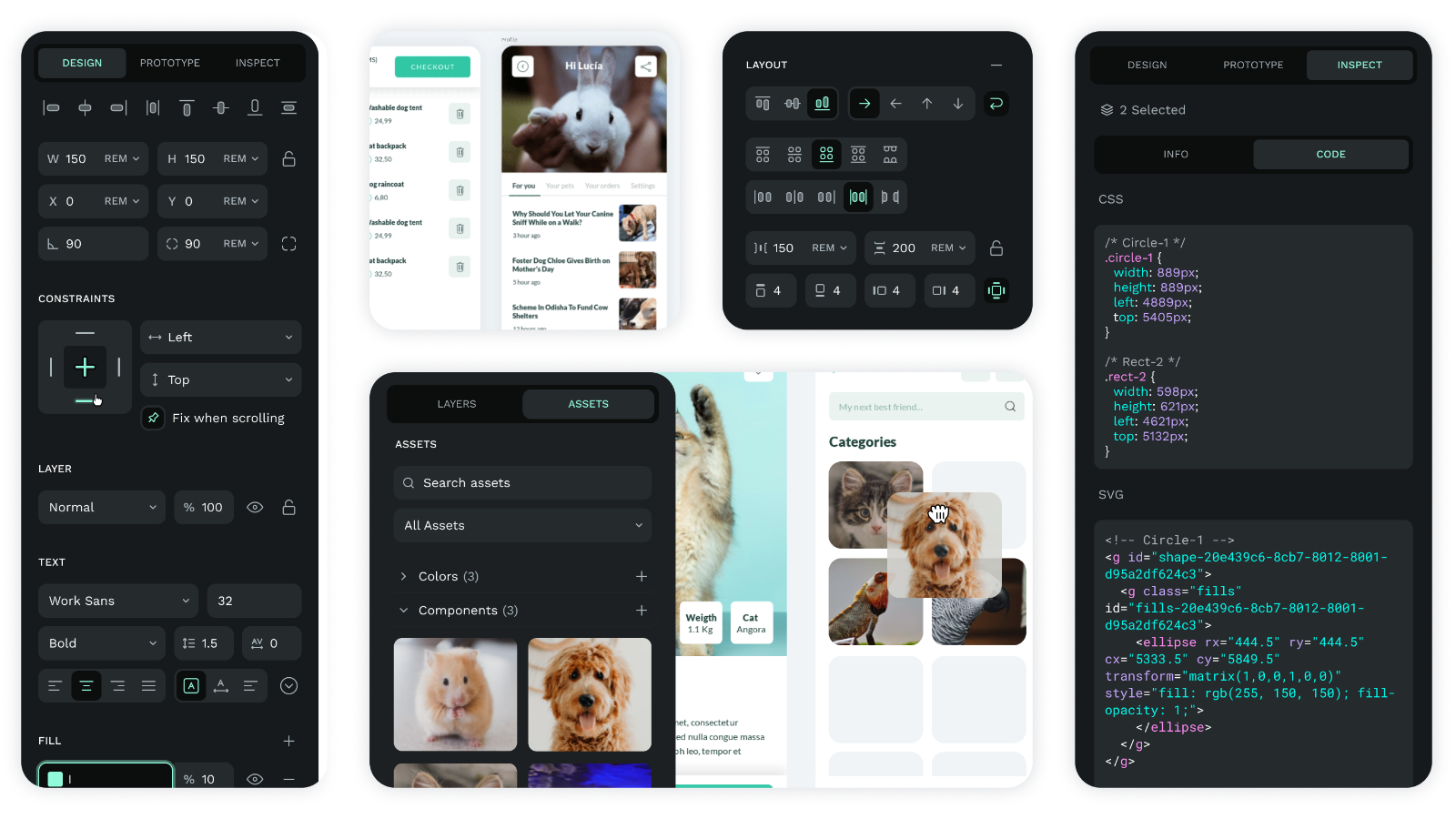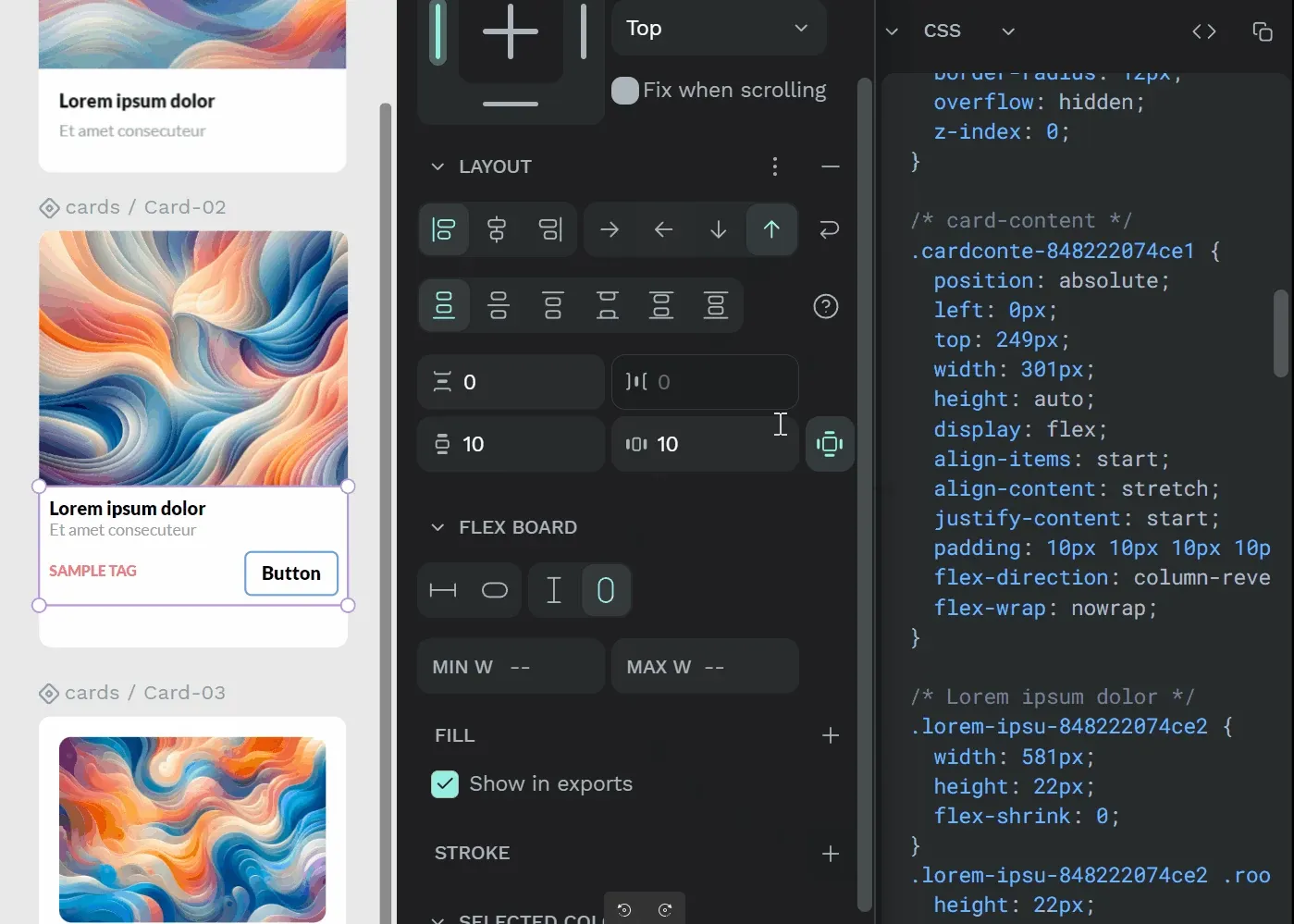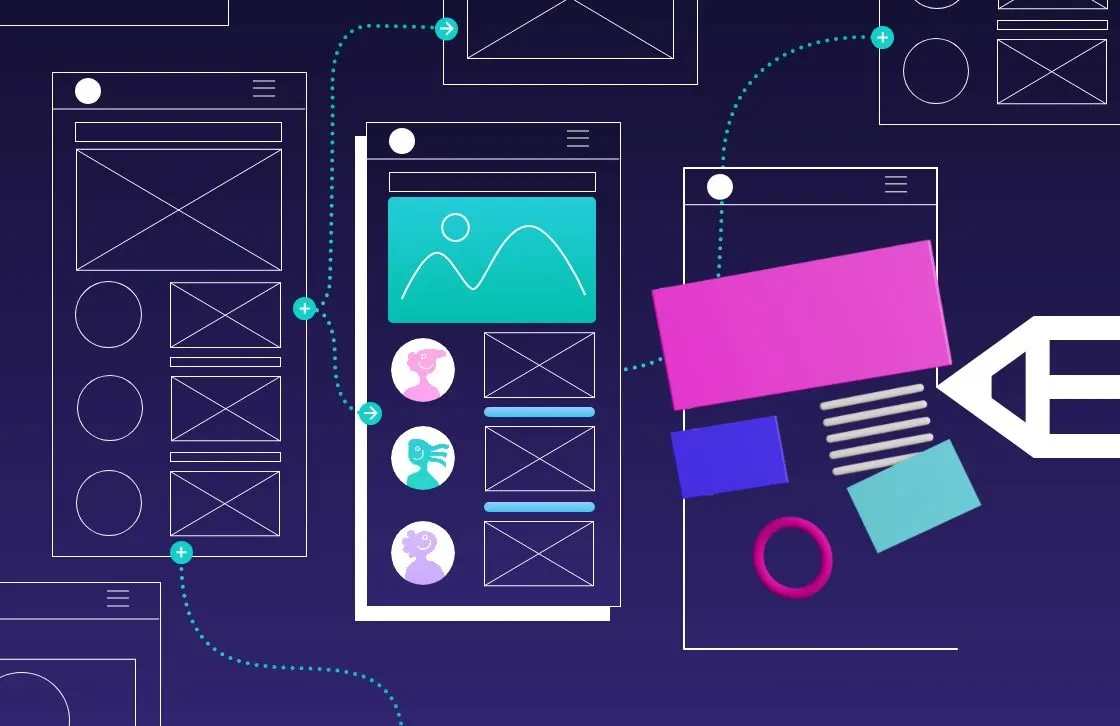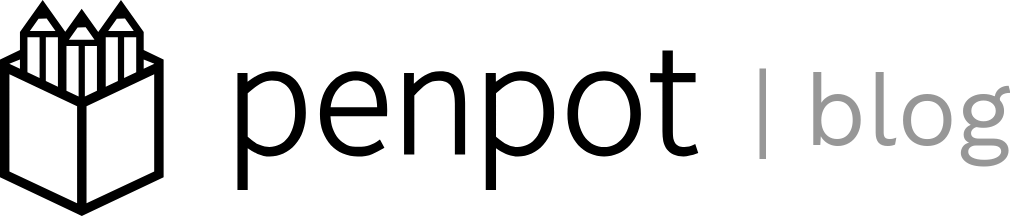7 best apps of design software in 2024
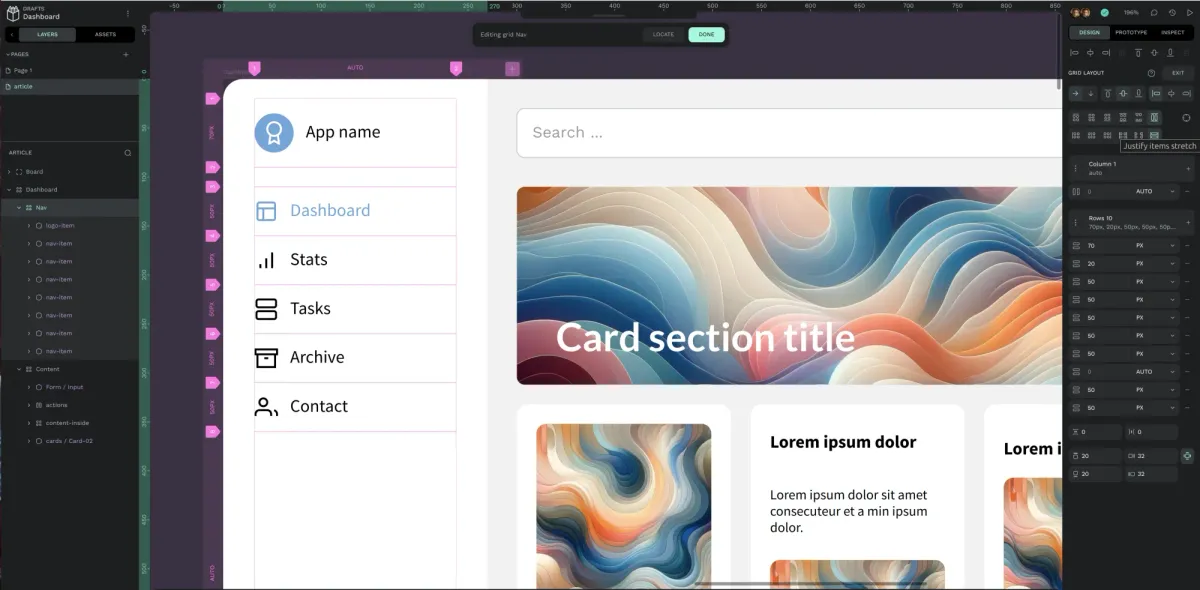
Getting the attention of the fickle app market is a challenge. Only 4.3% of Apple app downloaders will still use an app after 30 days, and the numbers are even lower for Android users.
How can you help solve the problem as a designer? One way to retain your customers is with an amazing user experience propelled by intuitive design. Making UX a priority from the very first sketch of your app improves your success rate, and using online app design software helps simplify the process.
Whether you're a team of one or 100, consider these top contenders for app designers in every industry. If you choose the right solution, creation and collaboration will never be easier.
1. Penpot
Penpot, the online design tool for designers and developers, offers premium features in a truly no-cost, open-source, and collaborative environment that lets you own your work. The community around it is passionate and cooperative about sharing what they make and how to get the best results.
Pros:
- A real collaboration between design and code where designers, developers and other stakeholders can work together in a seamless workflow.
- Penpot has been translated into over 30 languages thanks to our open source community.
- A full and versatile library of templates and reusable components helps you get started and create new iterations quickly.
- Use and upload your own fonts and brand assets while retaining all rights to your intellectual property thanks to open standards.
Cons:
- The small (but growing!) community may make it challenging to find inspiration or established use cases for your specific idea. But you can be the next contributor with Penpot's community to inspire others with your templates and design. Learn how you can contribute.
Pricing:
$0 for all premium features, including templates, access to the community, training, and developer tools for unlimited editors. Sign up for your free account to get started.
2. Figma
The Figma browser and desktop applications are popular among designers who are knowledgeable about design tools and workflows.
Pros:
- Real-time collaborative design features allow teams of all sizes to work together.
- Its popularity in design and UX circles means more teammates may be familiar with the workflows.
Cons:
- The steep learning curve may be difficult for new users who don’t have much design software experience.
- Like many pro-level design tools, it can use quite a bit of processing power and memory; it may not be suitable for older computers.
Pricing:
- $0 for one user with three files
- Professional: $12 per month ($12 if billed annually) for one editor, unlimited files, team libraries, and developer mode
- Organization: $45 per month (annual billing only) for one editor, branching and merging, unified admin, private plugins, and single sign-on
- Enterprise: $75 per month (annual billing only) for one editor, dedicated workspaces, network access controls, and onboarding support.
3. Sketch
The Sketch macOS app offers an intuitive interface for even novice designers.
Pros:
- Simplified controls and natural iconography take the guesswork out of putting mockups together.
- It offers offline and local file support.
Cons:
- While files can be reviewed from any operating system, design work can only happen in macOS at the time of publication.
- The Mac-only plan doesn’t offer live collaboration or browser-based collaboration on files.
Pricing:
- Standard: $12 per month ($10 if billed annually) for one editor to design on a Mac device and collaborate in a browser
- Business: $20 per month billed annually with unlimited cloud storage, enhanced customer support, and single sign-on
Mac-only license: $120 for a one-time purchase with no collaborative or web features
4. UXPin
Created with prototypers in mind, the UXPin collaborative tool lets teams work together in real time.
Pros:
- The software offers a similar environment to developer tools, so those already well-versed in the top developer tools (Chrome DevTools, Facebook for Developers, etc.) will have no trouble learning quickly.
- It is easy to import files and assets from other top tools and integrations.
Cons:
- It has limited help resources and support guides compared to other applications.
- The template library is small and doesn’t offer many examples of use cases.
Pricing:
- $0 for two prototypes and unlimited users
- Advanced: $39 per month ($29 if billed annually) for one user, unlimited prototypes, and conditional variables
- Professional: $83 per month ($69 if billed annually) for one user with advanced permissions and custom fonts
- Company: $149 a month ($119 if billed annually) for one user with version history, Storybook integration, and component manager
Enterprise: Custom pricing only; comes with training, onboarding, and a dedicated account manager, plus version control.
5. Lunacy
Used as a vector-based graphic design tool for everything from magazines to software solutions, Lunacy bundles the creation software with a robust library of assets and enhanced editing features.
Pros:
- It uses less virtual memory and storage space than legacy software applications.
- The included graphics library contains hundreds of fonts, illustrations, and design elements.
Cons:
- It can only be downloaded as an online or offline software application; it has no browser-based capabilities.
- This native application has limited collaboration tools for large teams and those wanting to collaborate in real time within the app.
Pricing:
- Free: $0 for the basic software with asset attribution requirements.
Paid: The price varies depending on the use of assets, such as photographs, music, and other copyrighted materials.
6. Mockitt
Mockitt by Wondershare appeals to those wanting to get started quickly, even without design experience.
Pros:
- A relatively simple interface and intuitive design allow users to learn quickly and get right to work.
- An extensive template library consists of official designs as well as those created by the community.
Cons:
- Limited functionality makes it more appropriate for wireframes and prototypes than full designs.
- Ongoing lag or connectivity issues have been reported by the community.
Pricing:
- Starter: $0 for one user with three files
- Professional: $12 per month ($8 if billed annually) with one editor, 100 files, access to premium templates, and AI tools
- Enterprise: $15 per month ($12 if billed annually) with one editor, unlimited files, all premium features, and an exclusive domain.
7. Origami Studio
The Facebook-backed app Origami Studio is a unique way to build high-fidelity prototypes by copying from Sketch and Figma.
Pros:
- Realistic design features help users get their ideas to look very similar to the final prototype.
- The real-time preview option helps you create new iterations as you go.
Cons:
- It can be cumbersome to build large multi-screen prototypes with many layers.
- It is only available for macOS at the time of publication.
Pricing:
The app is free to download for use with macOS devices and assets from Apple iPhones.
Picking the right app design tools for your teams
With so many options on the market, knowing where to start can be tricky. Fortunately, many of the products on this list have free trials to help you test them out before committing. Some, like Penpot, are free for life, so you don’t have to worry about finding room in your budget once you do fall in love with it.
Consider if the tool is made for teams. If your company (and its projects) grow in size, will your technology be able to keep up? Frequent documentation, patches, and upgrades are important, too. If you haven’t seen anything recent from an app’s development team, it may not be as responsive to the community as you would like.
Finally, consider your client’s point of view. You may love creating with an app, but will they love giving feedback through it? If it’s not easy for beginners to work with, they may try working around your app tool, using emails or Slack messages to tell you how they feel. One of the major perks of a design app is its collaboration features, so make sure it’s welcoming enough for clients to embrace so they can really be part of the process.
Sign up for Penpot and get a risk-free look at how it can improve your team’s workflow. It’s free forever; no payment method required.
Related Blogs
Click here to read one of our related blogs