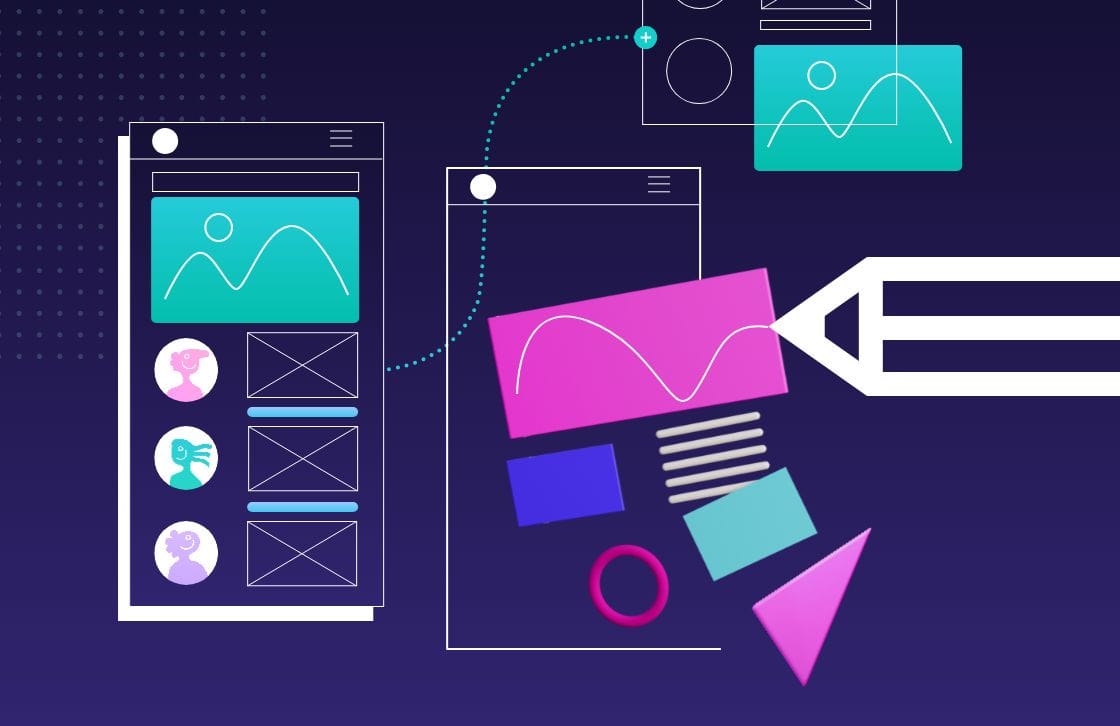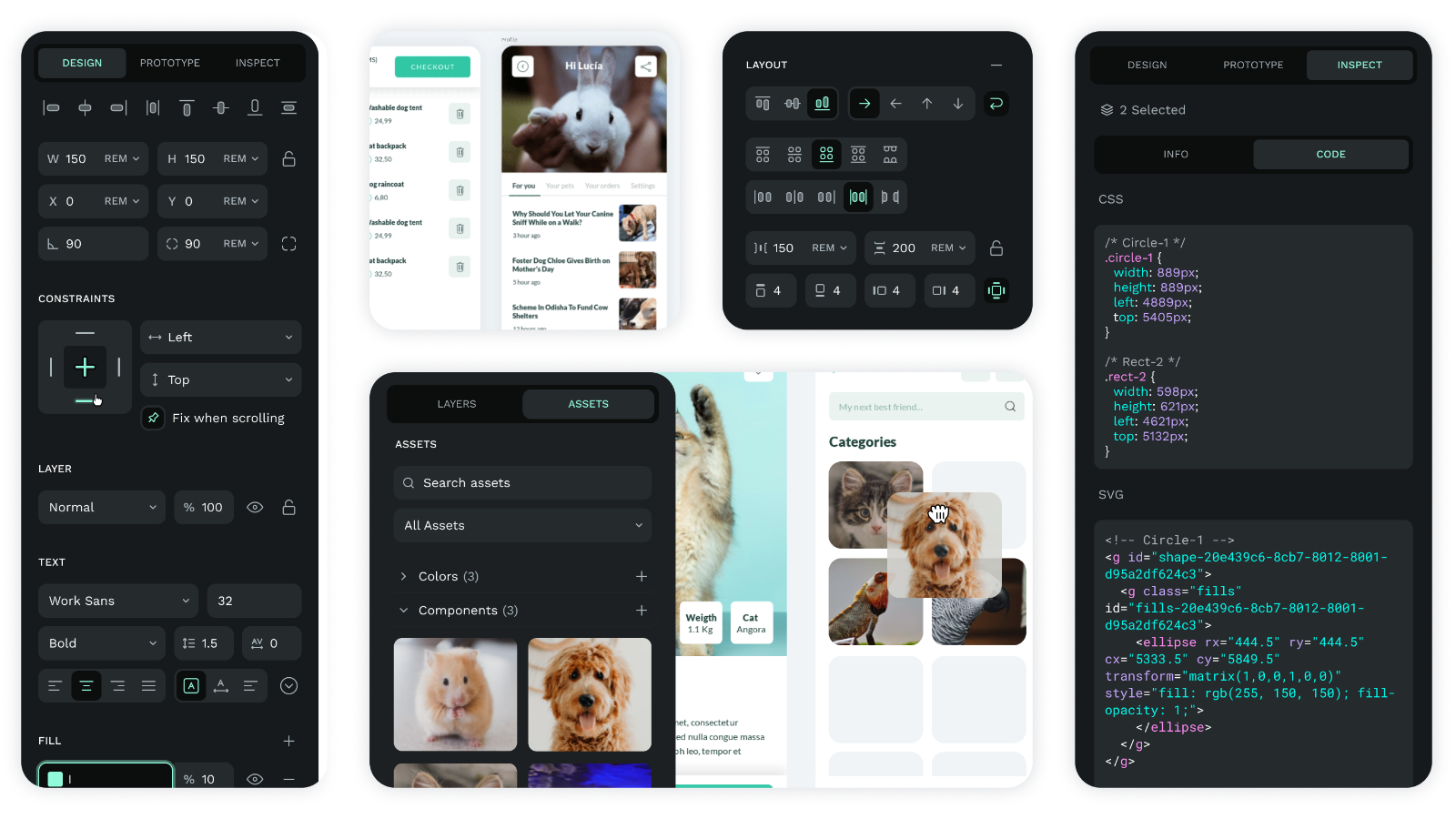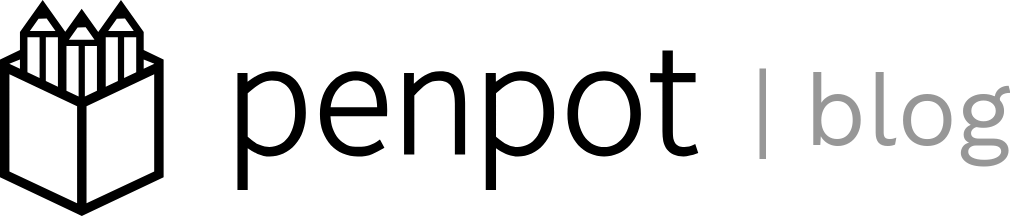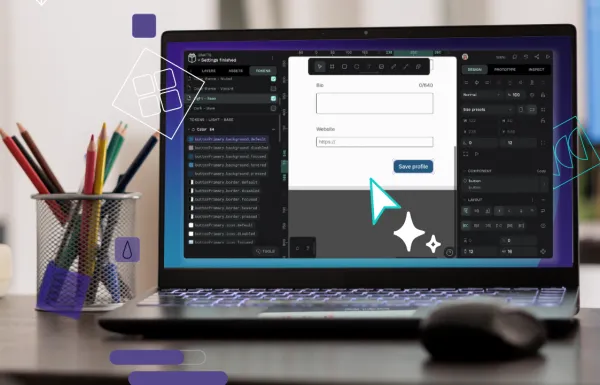7 best free design tools
Design software helps even those without a formal design background do more in less time. These free design tools are the best in their respective fields and won't add a penny to your production budget.

Executives want their organizations to be more creative but admit it’s hard to find the time to do so. With competing priorities taking up company resources, good design often falls to the wayside, deeply impacting customer experience.
Fortunately, many software solutions exist today for closing the creativity gap. Whether you’re making a logo, product prototype, or infographic, design software helps even those without a formal design background do more in less time. These free design tools are the best in their respective fields and won't add a penny to your production budget.
Penpot: Best for product design
Penpot is a browser-based or self-hosted design platform with a very intuitive and collaborative interface that is perfect for product designers and developers who work in teams or for those who like to fly solo and can design and code. It’s open source with no paid features, so all users get access to unlimited features and never have to pay a penny.
Why it’s best
Penpot’s forever-free pricing model means users don’t have to worry about their favorite features suddenly becoming premium extras. Reusable components reduce repetition and help you build upon the best ideas again and again. Plus, Penpot’s unique CSS Grid Layout system makes it easier than ever for designers and developers to collaborate on a single project.
Penpot is also proactive about pursuing AI technology and partnerships to make continual improvements to its design system. This ensures features stay relevant and the platform doesn’t fall behind other solutions.
Best features
- Flex Layout: This feature turns layout designs into a real-time web rendering using dynamic CSS flexbox web standards. You can manage padding, margins, and gaps without wondering if they will show up the same way upon publishing. It’s dynamic, so your design appears exactly as it would on different screen sizes and device orientations.
- Custom fonts management: Use the various fonts available, or upload your own to create assets straight from your brand kit. Only your team will have access to your proprietary or owned fonts, and your fonts remain yours, giving you freedom and autonomy with your creations.
- Multiplayer: Invite team members to comment on, edit, and add their own special touches to designs you share. Changes happen in real time with no need to download or track offline versions to keep everyone on the same page.
- Code inspector: Use the built-in inspect mode that provides ready-to-use code for CSS styles and SVG markup. It’s also the only prototyping software that uses SVG file formats by default, so downloaded and shared files can be used in a variety of popular native apps.
Canva: Best for graphic design
Canva is a web-based design program that offers drag-and-drop functionality, templates, and guided interactions. It’s built to help even those without design experience create logos, social media graphics, and more.
Why it’s best
Canva simplifies the creative process with over 250,000 free templates for the most-used assets a graphic designer might create. Since it’s used entirely online, there’s no need for everyone on your team to download software or use dedicated machines. Its library of content is hyper-focused on the most modern examples of graphic design for both business and personal; it includes everything from wedding invitations to Instagram posts for an ecommerce holiday sale.
Best features
- Media library: Canva’s licensing agreements give users access to a giant library of free stock photos, videos, fonts, illustrations, and audio tracks.
- Social media assets: Always get up-to-date measurements and format types for Facebook, Pinterest, Instagram, and more. The templates are pre-built to show up best on each social platform.
- Support for many file types: Upload your own photos, PDFs, Word docs, and more to enhance with Canva filters and media assets. Canva can host dozens of the most common files, including audio, video, and PowerPoint documents. Then, download it back to your PC in the same file format (or another) and share it with others.
Piktochart: Best for infographics
Piktochart is an online design software that specializes in creating visualization tools like infographics, charts, or presentation slides. With support for a variety of file formats, it guides users in turning data into clear graphics for use on social media and within brand reports.
Why it’s best
Free users get access to the entire template library right away and don’t have to upgrade to see all examples. They’ll also get access to icons, illustrations, and photos. The drag-and-drop editor turns even complex data concepts into an easily readable visual depiction, especially for business use cases in reports or presentations. Its interface appeals to non-designers as well as pro designers.
Best features
- Pitch deck creator: Make an investor or client RFP pitch for your product idea in under an hour. Over 70 free slide deck templates can be easily modified and downloaded in your file format of choice.
- Copy-paste functions: Make a graph in minutes by pasting your data directly into the program, then adjusting the formatting and style to make it your own.
- Searchability: The thousands of available templates would be difficult to sort through on your own, but the search function helps narrow down the choices. Keywords such as “baby” bring up dozens of related templates in a variety of formats.
GIMP: Best free Adobe Photoshop alternative
GIMP has earned a reputation for being a highly-customizable, native design software. The software is always free, and as an open-source tool, users can change the source code to make it work just the way they want it to.
Why it’s the best
GIMP works on a detailed level to give you professional photo enhancement abilities, such as reducing distortions from lens tilt or barrel distortion. It has functionality equal to high-end paid products but with no cost to users. Its wide compatibility makes it easier to incorporate into other free tool workflows, such as Inkscape and Scribus.
Best features
- Customizable programming: The ability to personalize through a wide variety of coding languages makes it a top choice for those wanting to make their own scripts or plugins.
- Supportive community: Millions of users help keep the software community active and widely share their creations. Get ideas for new projects or the exact code others use.
- Customizable interface: Set up GIMP to look how you want when first opening the program and how each task environment responds to your actions with personalized docks. Themes can be customized for color and icon sizes, with custom tools shown in the toolbox.
- Hardware support: Use professional accessories and physical tools to get just the right level of detail in your work. Most drawing tablets, pens, and USB wheels work with GIMP.
Krita: Best for artists
Krita is the top pick for those doing concept art, illustrations, and comic-style projects. The open-source software is highly customizable, so artists can use the free tools in the way that fits their workflow.
Why it’s the best
The software comes preloaded with over 100 brush types for drawing, sketching, coloring, and texturing. Effects include dry painting, wet painting, and pixelated fills, as well as knife and other tool effects to mimic working with just about any real-life art instrument.
Best features
- Dockers: You get over 30 dockers with this software to set up your dream art studio and have your top tools within reach at all times.
- Stabilizers: Not everyone has a steady hand, and new artists will appreciate the brush stabilizers for smoothing out strokes. This also helps you create art faster over time.
- Brush engines: Mix and match your favorite brush properties (shape, smudge, filter, and more) with up to nine different engines. Save them for later to easily replicate your favorite art effects.
Blender: Best for 3D graphics
Blender is a high-end, open-source solution for 3D illustrators, animators, and creators. It has a thriving community of creatives that share assets and best practices.
Why it’s the best
The features of this tool number in the hundreds and new tools are created frequently. Its small program size takes up around half the disk storage space of commercial competitors (1.6GB vs. 3GB or more). As well its end-to-end capabilities allow users to take professional-level projects from ideation all the way to production.
Best features
- Screencasts: Blender allows for native screen capturing and casting from within the app. Creators can share their projects and tutorials without downloading third-party apps or tools.
- Advanced sculpting tools: With 20 different brush types and a dynamic topology, it’s easier to create lifelike renders and remove details as you go.
- EEVEE engine: This technology uses algorithms to previsualize how objects will appear and speed up the rending of shading and texture. It helps creators visualize and make adjustments without going through the entire cycle first.
Inkscape: Best for the basics
Inkscape is a free, open-source design tool that lets people create vector-based images. It is the most basic and beginner-friendly of the tools on our list, with lots of community resources to help you get started.
Why it’s the best
Inkscape is a great first design tool and is where many young designers and artists start out. It offers a free platform that, because it is open-source, uses file formats that are compatible with many other programs you might be using.
It also has all the design tools most people are looking for, with multiple drawing, shape, and layering tools for you to play with.
So, if you’re looking for something easy to use and free, Inkscape is a great choice for sharpening your design skills.
Best features
- Community resources: Learn to make the most of this tool with tutorials and prebuilt resources already created by other community members.
- Active development: Inkscape is widely used, and its team is always releasing new updates and features, so it’ll be a powerful design tool choice for years to come.
- Vector-based: By designing with a vector-based program, it becomes so much easier for you to scale your work, collaborate, and so much more.
Choosing the right free design tool for you
All of the solutions on this list are free, at least to start, but some are free for life with full access to all features. If you are hoping to create a large amount of content or use premium features in your day-to-day designs, you’ll want to pick a software option that can scale with you and won’t leave you stretching your budget.
Penpot is always free, giving designers a long-term solution for all types of product design needs. Its innovative collaboration tools ensure you can get feedback, share updates, and keep everyone on the same page from the ideation to the prototyping stage. Sign up for a free Penpot account and see all of its design features in action.
Related Blogs
Check out our other blogs, from informative topic guides to tutorials on how to get the most out of Penpot.