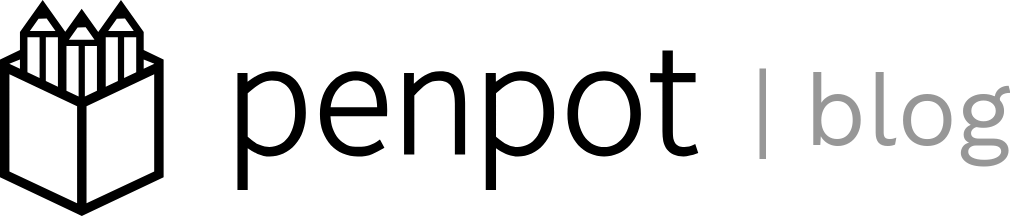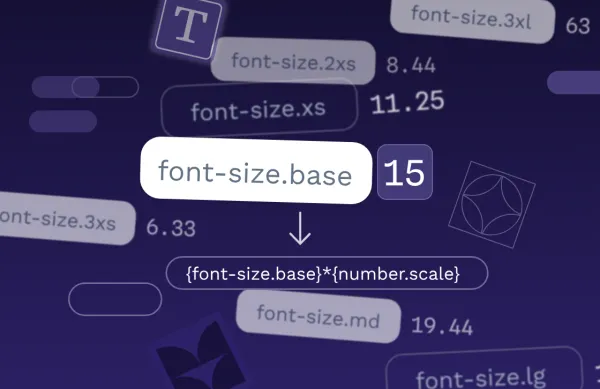Product designer skills: 5 skills employers are looking for in 2025
We've identified the five areas most likely for hiring teams to find valuable in 2025.
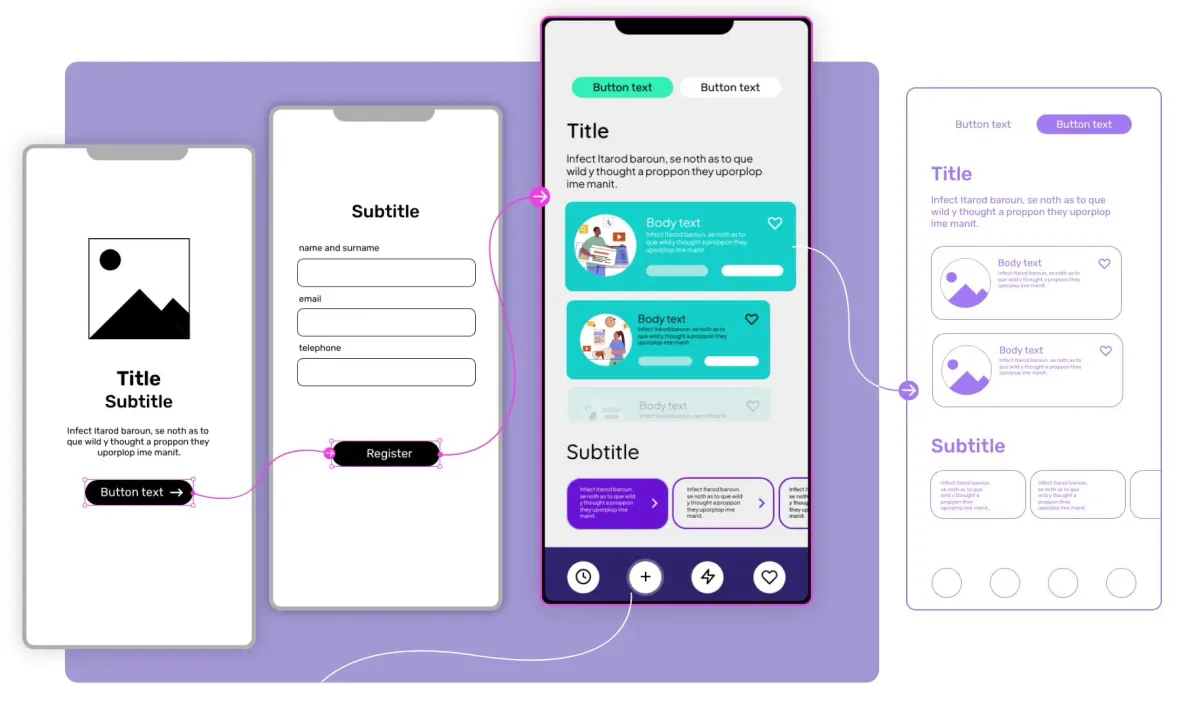
No matter how long you've been doing product design, one thing is certain: today's market is competitive, and it can be difficult to shine in a crowded market.
Fortunately, it may only take learning one additional skill to give your career a new life. We've identified the five areas most likely for hiring teams to find valuable in 2025. They all overlap with your existing product design skills and can help you pivot to whatever new opportunities come calling in the new year. Learn one or two and position yourself to meet the needs of your next employer.
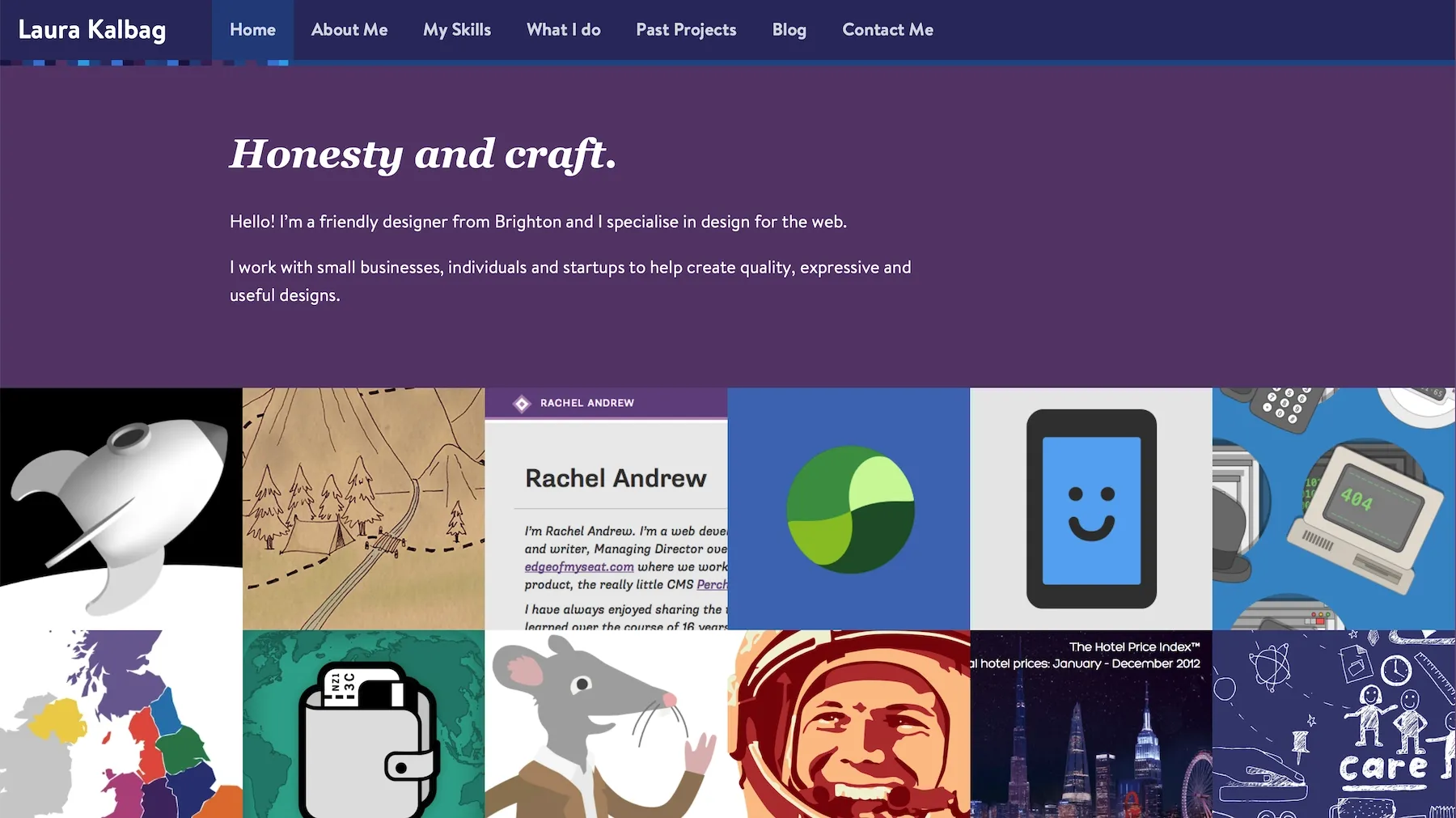
General advice for new product designers
Finding work can be challenging for even established professionals. However, these strategies can help product designers early in their careers get a foot in the door, regardless of their field or industry.
1. Specialize in one or two areas
Product designers who focus their work can stand out in a crowded talent pool. Instead of being a jack of all trades, hang your hat on one or two specialized skills that will make you an asset to a future employer.
By specializing in specific areas of product design, you'll be able to:
- Meet demand in growing fields that require more advanced knowledge
- Create a professional portfolio that differentiates you in a competitive market
- Build a reputation as a "go-to" in your field, leading to referrals, repeat business, and recognition
- Advance in your career as a subject matter expert, leading to higher-level work at the next job
By concentrating your efforts on one or two areas, you can avoid appearing scattered or only knowing a little of this and a little of that. Once hired, product designers who know their concentrations very well can eventually earn more money than peers who aren't as experienced.
2. Avoid hopping on trends
Product designers should stay updated, follow industry news, and know about the changes happening in their field. However, this doesn't mean you should pursue every new fad you hear about. Designers who keep up, filter out what's essential, and apply only those proven skills will appear steady and professional. Avoid being distracted by pursuits that waste time and energy when you could be building skills in your core specialty.
How can you know if something is a passing trend? Ask yourself, "Does this trend represent a want or a need?" Any popular movement that prioritizes trends over user needs is unlikely to last, as good design is fundamentally about meeting those needs.
Still, it's important not to miss real innovations when they happen. For instance, AI is currently transforming how product designers work, from automating certain tasks to improving user data analysis. By becoming familiar with AI tools and use cases, you can make yourself more appealing to the many companies looking to modernize they design products.
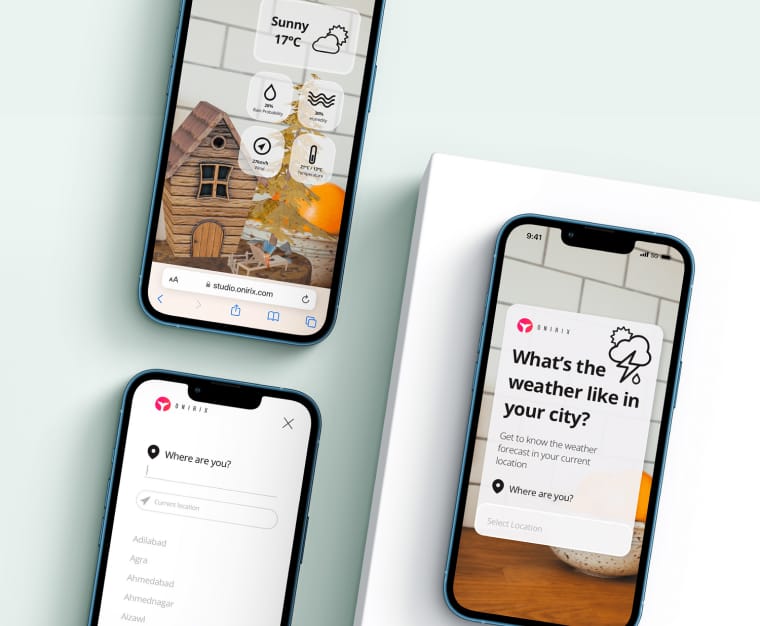
3. Build your portfolio
Your portfolio may be the most important demonstration of your potential and should showcase your most accomplished and recent work. Use a tool like Penpot to capture your highlights and publicly share them on your Behance, resume, social media, LinkedIn, and website.
When uploading your work to your portfolio, focus on the story of your portfolio or the "why" behind your work. Explain the decision-making process for each design through notes or on-screen visuals. It can help potential employers get to know your thinking and design process better and feel comfortable with how you approach new projects.
5 product designer skills employers are looking for
When reading the job descriptions for product designers, it may seem that some companies seek a true unicorn to do the work. However, the most successful designers specialize in a few areas and have the confidence to showcase these in-demand skills.
These design skills can all be worked on independently and help you get to the top of the candidate list.
1. Wireframing
Wireframing involves creating low-fidelity, skeletal frameworks to show the basics of what your product achieves. It's essential as the previous step before your high-fidelity designs. Wireframes also help to map the partial or total user journey and create buy-in from stakeholders to fund and finish the product.
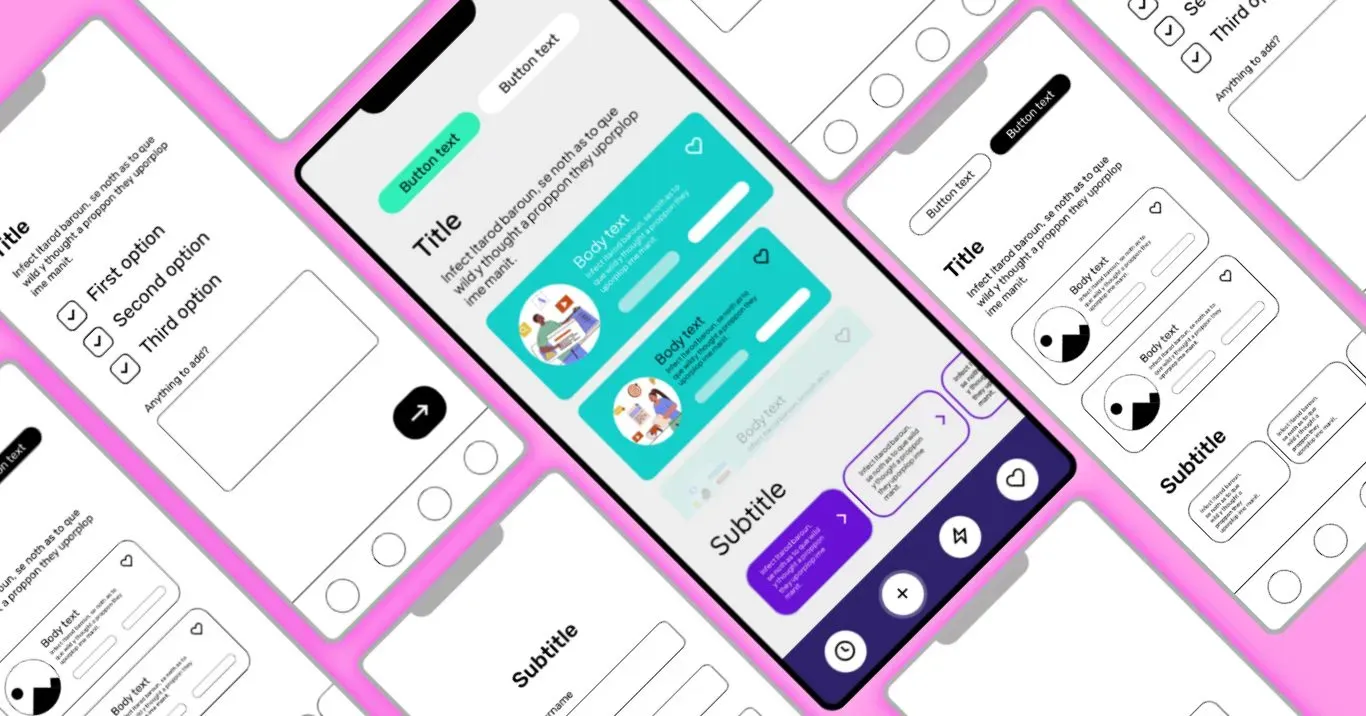
Product designers who can wireframe demonstrate an understanding of product design and user needs, making it one of the most valuable skills for applicants today. It shows that you understand the product creation process from the very beginning. Without a wireframe, it's difficult for product teams to collaborate on a shared concept. If you have this skill, however, you can be a more involved partner in these beginning iterations that will eventually support the user experience.
The best way for product designers to improve their wireframing skills is to practice. Fortunately, you can learn independently to increase your chances of getting hired. We've created a wireframe guide to getting started, complete with beginner tips. You can also use a template for a quick start, then follow our wireframing tutorial to make it your own.
2. UI development
User Interface (UI) development is the process of creating the interface a product user engages with. UI development often includes code elements, such as Cascading Style Sheets (CSS), HTML, and JavaScript.
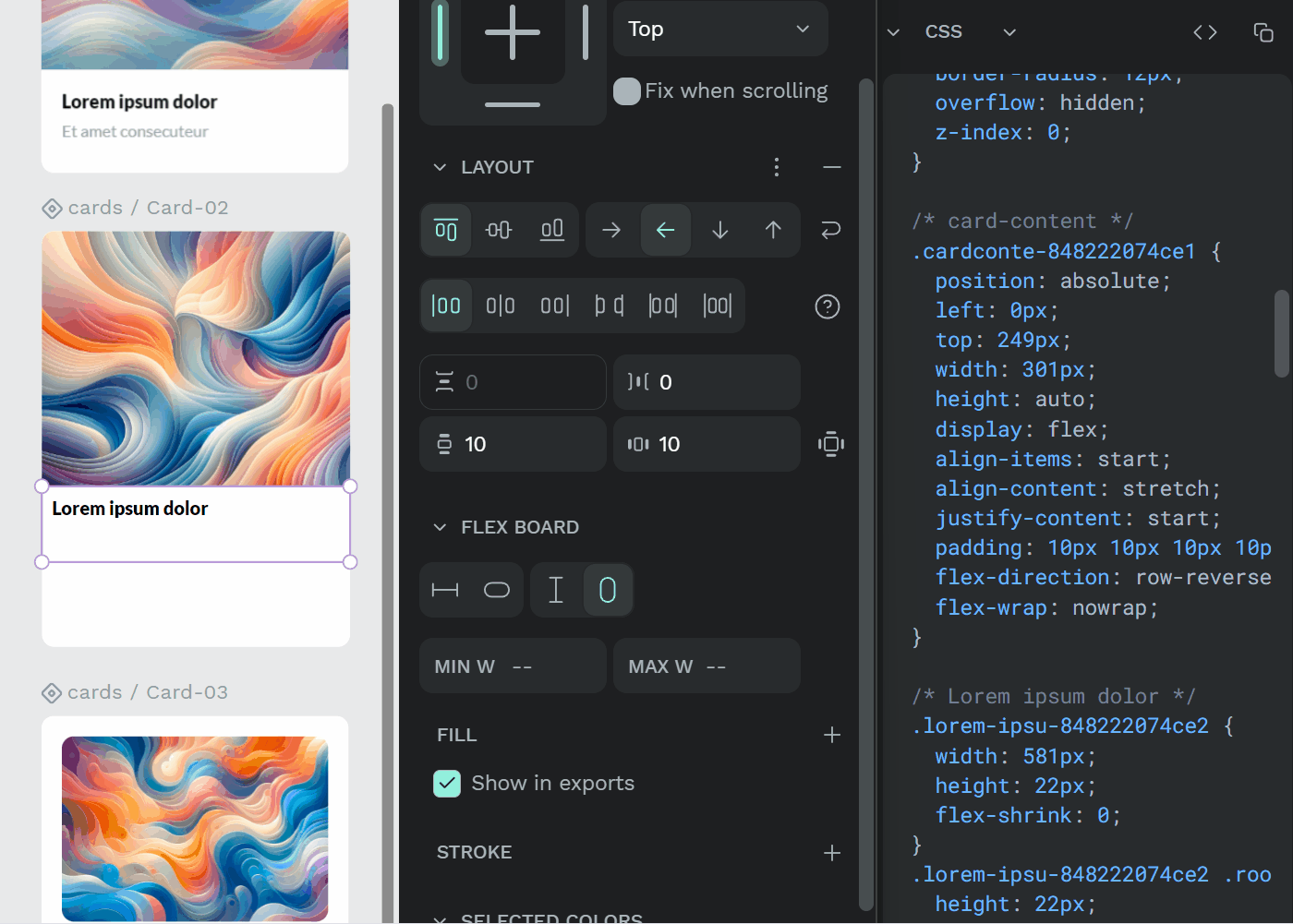
Product designers who want to get into UI should focus on designing and implementing visual elements like buttons, icons, and page layouts. They should also learn the best ways to implement these designs uniformly across a product. For instance, getting experience implementing design tokens in design systems is one way to show reusable, standardized design decisions — like colors, typography, and spacing — and maintaining consistency and streamline collaboration between design and development teams. (Penpot will soon be launching a design tokens feature to support this process.)
Knowing these UI development skills can make designers more competitive in the marketplace as they can bridge the gap between design and development. Product designers with UI knowledge can be more realistic with their designs and possibly even:
- Understand the technical constraints of design
- Better explain their designs to developers
- Work more efficiently with the development team
Designers looking to boost their UI development know-how can practice their coding and check out resources like Usability.gov, which shares best practices for accessible UI design.
3. Collaboration and communication
Building great products isn’t just about technical skills — collaboration and communication are just as important.
As a product designer, you’ll frequently work with team members like developers and other designers, as well as stakeholders such as executives, project managers, and clients. Being able to connect with each group, align efforts, and explain the decisions you make is key.
Here are a couple of tips for effectively communicating and collaborating with the different groups you'll encounter as a product designer:
- Developers: Improve collaboration by providing detailed prototypes and specs while being mindful of technical constraints like performance and coding requirements. Tools like Penpot can make this easier by allowing designers and developers to work together from the same platform.
- Other Designers: Keep everyone aligned by using a shared design system and a platform that supports real-time collaboration. This helps your team create better designs while avoiding duplication and reducing unnecessary back-and-forths across Slack or email.
- Stakeholders: Clearly present your ideas using visuals, data, and storytelling, and always make sure you show how your designs address business goals or user needs.
Product design is almost always a team sport. By improving your communication and collaboration skills, you’ll position yourself as a key team player who makes the design process more efficient and enjoyable for everyone.
4. Graphic design
Graphic design is the art of communicating via images — particularly in the digital realm. While it's completely separate from UI or UX design, it does have some overlap. A future employer may appreciate you being able to create a quick graphic or choose typography during the prototyping phase. It can save them the time and resources needed to hunt down a graphic designer for every step. Knowing modern graphic design best practices is also useful so your designs don't conflict with them.
While it can take years to master graphic design, you can do a few things now to be more aware of graphic design principles. You can learn color theory, for example, combining color psychology and art rules to evoke moods and create a specific user experience.
Having a basic grasp of design tools can also help you make your mark. Knowing how to import, export, and manipulate files with basic editing tasks may be common, but having an eye for graphic arts may not be and could help you land that next job.
5. Responsive design
Responsive designs automatically resize for various devices, screens, and technologies. While this is increasingly the standard for web design, not all designers can manage it.
Those who can incorporate responsive design principles into their work will certainly have the edge, as their work will be accessible to a wider audience. Companies prioritizing accessibility will look for talent who understands it well, and responsive design experience can demonstrate your alignment with this mission.
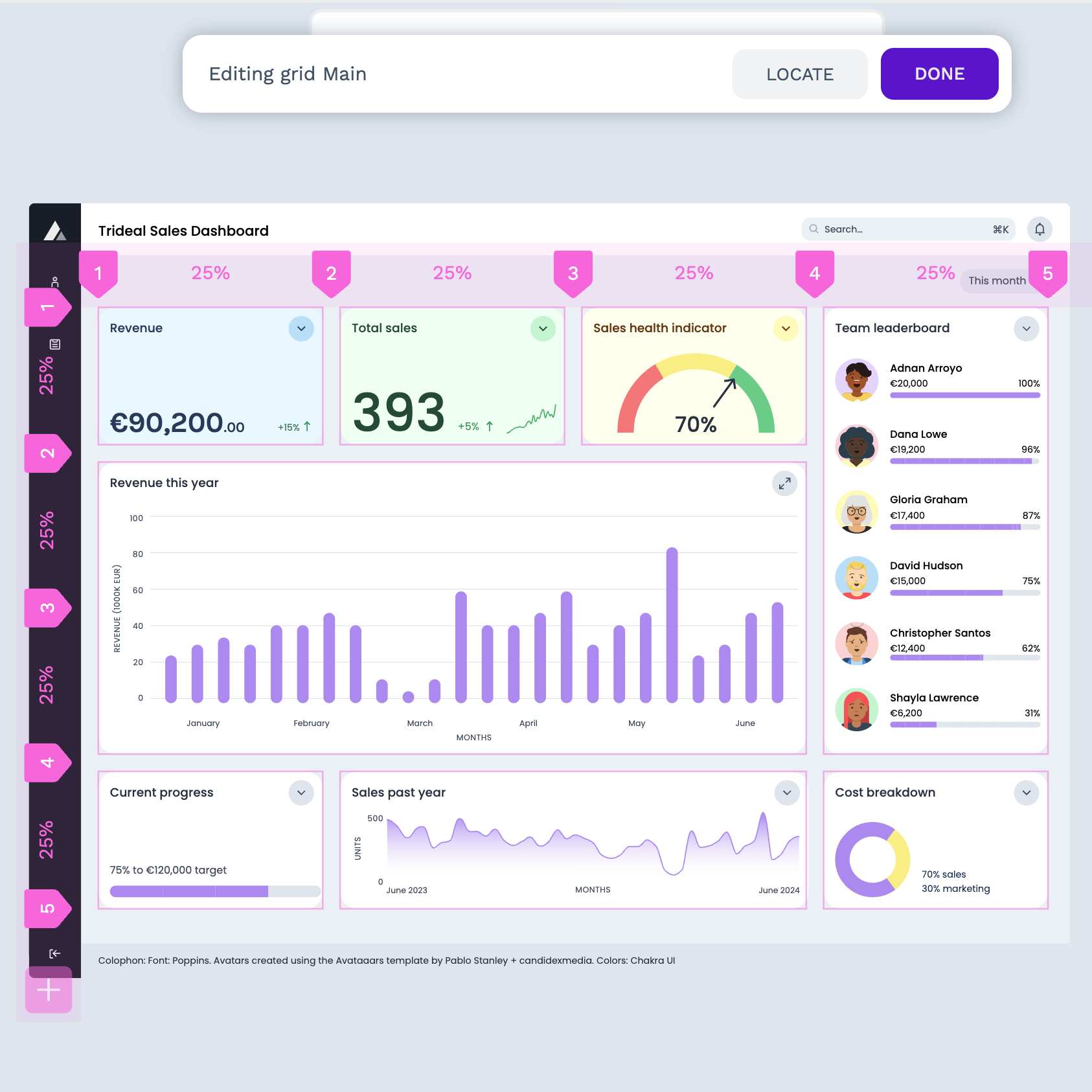
What's considered responsive?
- Being able to use grid layouts with relative units instead of fixed units
- Creating images that adjust in size according to their container
- Using CSS techniques that apply different styles based on each device's screen width, height, orientation, and resolution
Responsive products are more likely to meet market demand, so those making them may be more valuable in the candidate pool. There are many online courses and boot camps for responsive design. You can also check out our CSS grid layout tutorial. It shows you how to use Penpot to make responsive designs without needing any coding knowledge.
Work on your product design skills with Penpot
Product designers may not always agree on the skills you need to succeed. But they can agree that practice makes perfect, and working on your skills in your free time can keep you competitive in any market.
Where should you begin? Up-skilling should be considered an opportunity to try new things, see what you love, and focus on the things you're best at. With Penpot, you have a design environment to experiment with any recommended product designer skills on our list. It's free, and you can get started using pro-level tools within minutes.