
Code
How to embed custom fonts with @font-face in CSS
Learn how to use @font-face to embed custom fonts in your website. Includes practical examples, performance tips, browser compatibility, and common mistakes to avoid.

Code
Learn how to use @font-face to embed custom fonts in your website. Includes practical examples, performance tips, browser compatibility, and common mistakes to avoid.
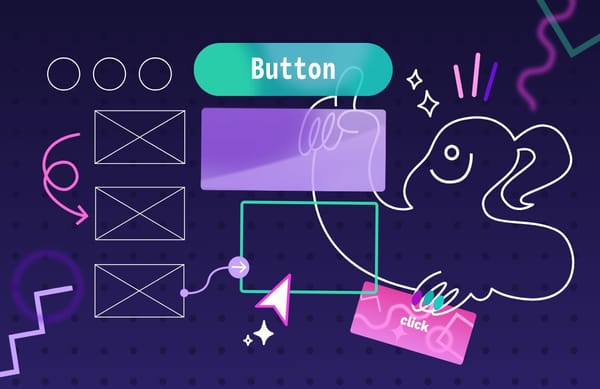
UX
Discover 8 practical ways to design intuitive navigation that guides users effortlessly through your website or app. From clear labels to responsive layouts, these best practices will help you create smoother, more engaging user experiences — and avoid the pitfalls of confusing design.

Penpot
This piece explains some of Penpot's relevant findings around AI and UI Design, what we’re building (and why) and what you should expect from us in the future.

Design
By focusing on accessibility in UX design from the very first sketch of your app or site, you can get everyone thinking about the best way to serve every user. Find out how!
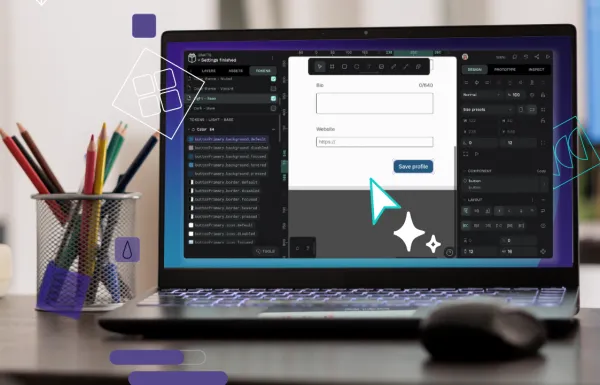
Code
In this guide, we’ll walk through creating a token system that works intuitively for both designers and developers.

Design
We read thousands of words on our mobile devices and computers daily, but not all of these words get the same attention. How do we decide which words to stop for?

Design
In this comprehensive guide, we'll roll up our sleeves and get into exactly those steps, equipping you to confidently lay the groundwork for your first mobile app. Let's get building!

Tools
With Adobe XD only falling more out of date, you may be thinking about moving your files to a different design platform, such as Penpot. Designers making the switch to Penpot often find it a practical move, with low costs, flexibility, and long-term control benefits. However, there are a few

Design
Each image file type was created for a good reason, but it may not be the right reason for you. Because images can have different purposes, you’ll need to know your ultimate purpose in using an image before selecting the right type.

Code
What are the benefits of common CSS frameworks? We give you some reasons why you might want to consider designing in pure CSS.
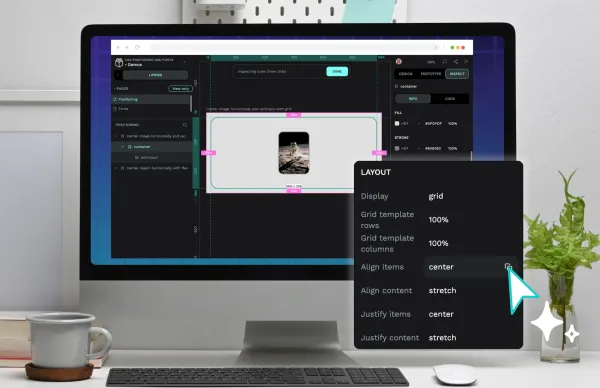
Code
Creating a great design with CSS comes with a learning curve. However, a lot of what you’ll make focuses on knowing two design areas: positioning and fonts.

Design
Design tokens are tiny reusable building blocks. You can use them to keep colors, spacing and other styles consistent across your design, and combine them to create design systems.