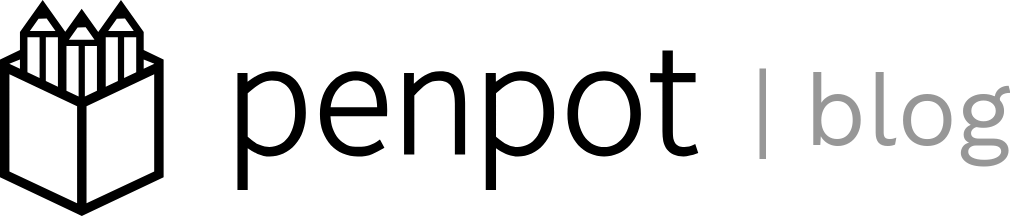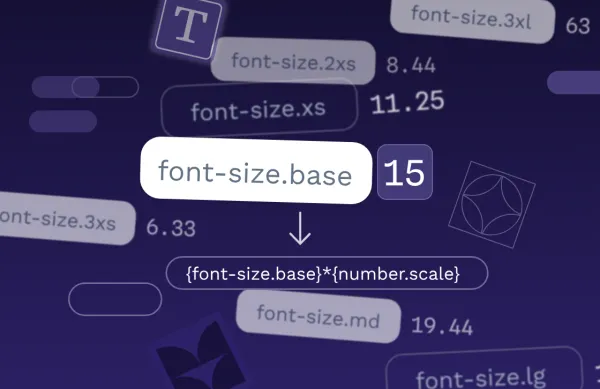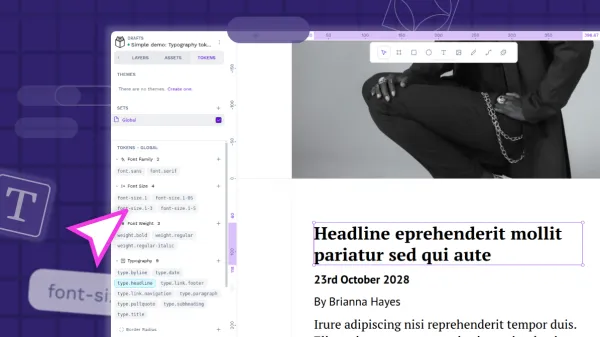Mastering the iterative design process: A complete guide
What does it take to make the next big idea come to life in a tangible way that truly helps people? The iterative design approach can be used for any field, but it’s most notable in software development and user interface design.
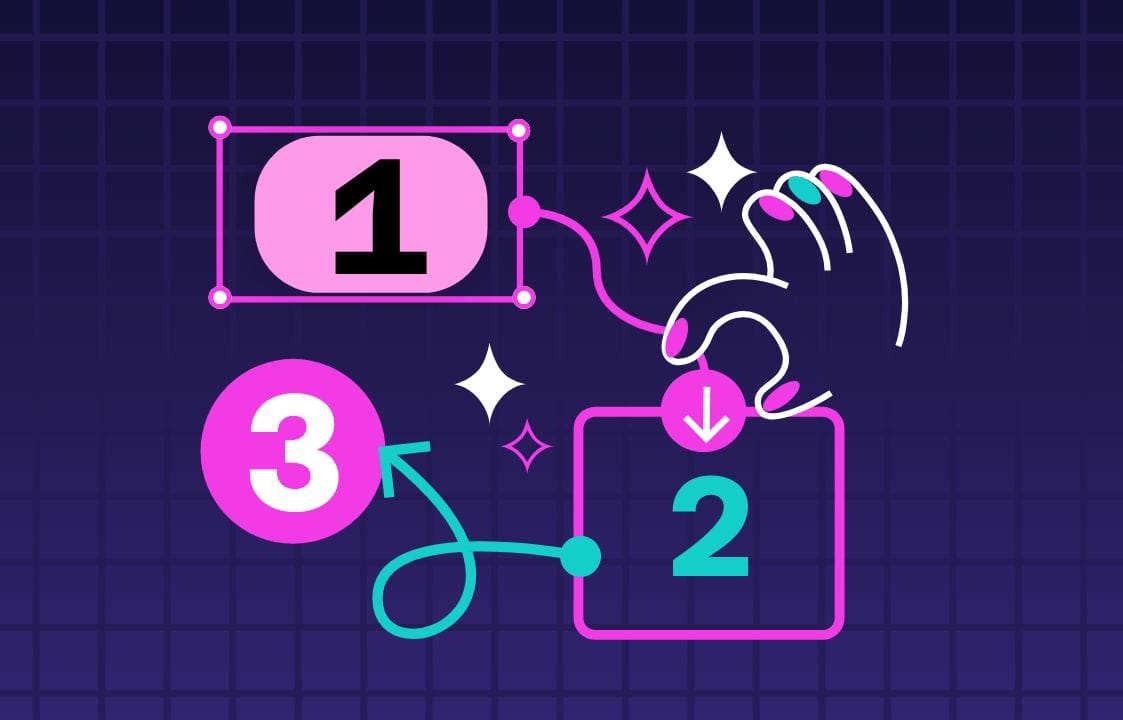
What does it take to make the next big idea come to life in a tangible way that truly helps people? It could be a lot of trial and error in the form of iterative design.
This design approach can be used for any field, but it’s most notable in software development and user interface design. As user’s needs change, new iterations can be explored and tested to meet them.
Here’s why this approach is so influential in digital product development and what you can do to maximize its benefits for your own projects.
What is iterative design?
An iteration is the repetition of a process to create an outcome, usually to improve the work done.
Iterative design is a methodology that uses iterations to facilitate excellent design. It relies on cycles of prototyping, testing, analysis, and refinement to make each iteration (or pass through the cycle) better than the last.
Why is iterative design so important?
Iterative design goes against the concept of "one-and-done," where the first few reasonable attempts at creating a digital product are accepted. The ongoing cycle of iterations offers significant benefits, including the following:
Continuous improvement
Software requires feedback from users and needs a way to incorporate that feedback in a logical and effective manner. Iterative design creates a space for that feedback and works it into the design process naturally. Even if a product is launched or has been on the market for years, changes can be made. In fact, those accustomed to iterative design, expect it.
Risk reduction
Another benefit of putting a product through many rigorous cycles of testing is that you can see glitches or bugs as they happen. Addressing these issues early on, before they affect real-life users, helps you avoid litigation, loss of sales, or reputational damage. While you'll still need to have a rigorous quality assurance (QA) model after the launch, iterative design helps you discover a good number of problems as part of the initial development.
Flexibility
There are few things more frustrating than bringing a project to a screeching halt and changing courses. Iterative design creates more flexibility and helps you avoid jarring disruptions by building in gradual course corrections as part of the design.
It allows you to spot issues or try new features before they become costly after-market adjustments. In the design phase, anything’s possible. Each new iteration lets you approve or adjust without fear of things being too far gone to correct.
Efficiency
Because issues get spotted (and corrected) early, it saves your team hours of time trying to fix glitches after launch. It’s also considerably cheaper to make a change before it’s in users’ hands. From marketing spend to refunds, the cost of waiting can be too much for a new startup to withstand. Iterative design prevents this inefficiency and the financial fallout that can come from it.
How to implement iterative design in your next project
Whether you’re creating a platform, an app or a landing page, these iterative design steps can get you to the best version of your big idea.
Set goals
In this initial step, decide what the big ask will be. Figure out your key objectives, including what you want to accomplish with your design. Ideally, this should be a user-focused problem that you seek to answer, such as “help users find XYZ” or “give users a way to XYZ faster.”
You will want to decide what falls under the scope of the project, as well as what won’t and key in all relevant teams and stakeholders to the core mission.
Prioritize and break down goals
With your goals in mind, figure out what's most important or which goal you should tackle first — these may not be the same answer. Then, each goal should be broken up into smaller goals. With each of the smaller goals listed out, you can create milestones with dates and measurable outcomes that lead up to the completion of each smaller goal.
Research
Outside research can help you know how to tackle goals and ensure they are the right goals for your project. Ask users and outside stakeholders how they would go about solving the problem, including what goals they would set first. Their insight can tell you if you need to add more goals and milestones or if you are prioritizing the right goals first.
Brainstorm ideas
Remember, your goals are essential lists of mini problems to solve, and now comes the part where you throw all the solutions on the table. Bring together anyone who could add some perspective to the design process and engage in several brainstorming sessions. Use visual aids, such as Penpot’s infinite canvas, sketching tools, and diagrams, to represent ideas and help others on the team visualize them in the context of the larger design.
Tips for a productive brainstorming session include:
- Create rules for brainstorming, such as who talks first, how long to hold the floor, and how to respond to risky ideas.
- Build on others’ ideas. No one owns the ideas at this point, so encourage teams to piggyback on one another’s ideas to create new versions of them. (This is an iterative concept in itself.)
- Write it down. Have someone be the designated note taker or, better yet, record the session to be transcribed later.
- Take breaks. Your brainstorming doesn't have to happen all in a morning — or a day. Incorporate it into several sessions during your initial design and leave room for it in later stages, too.
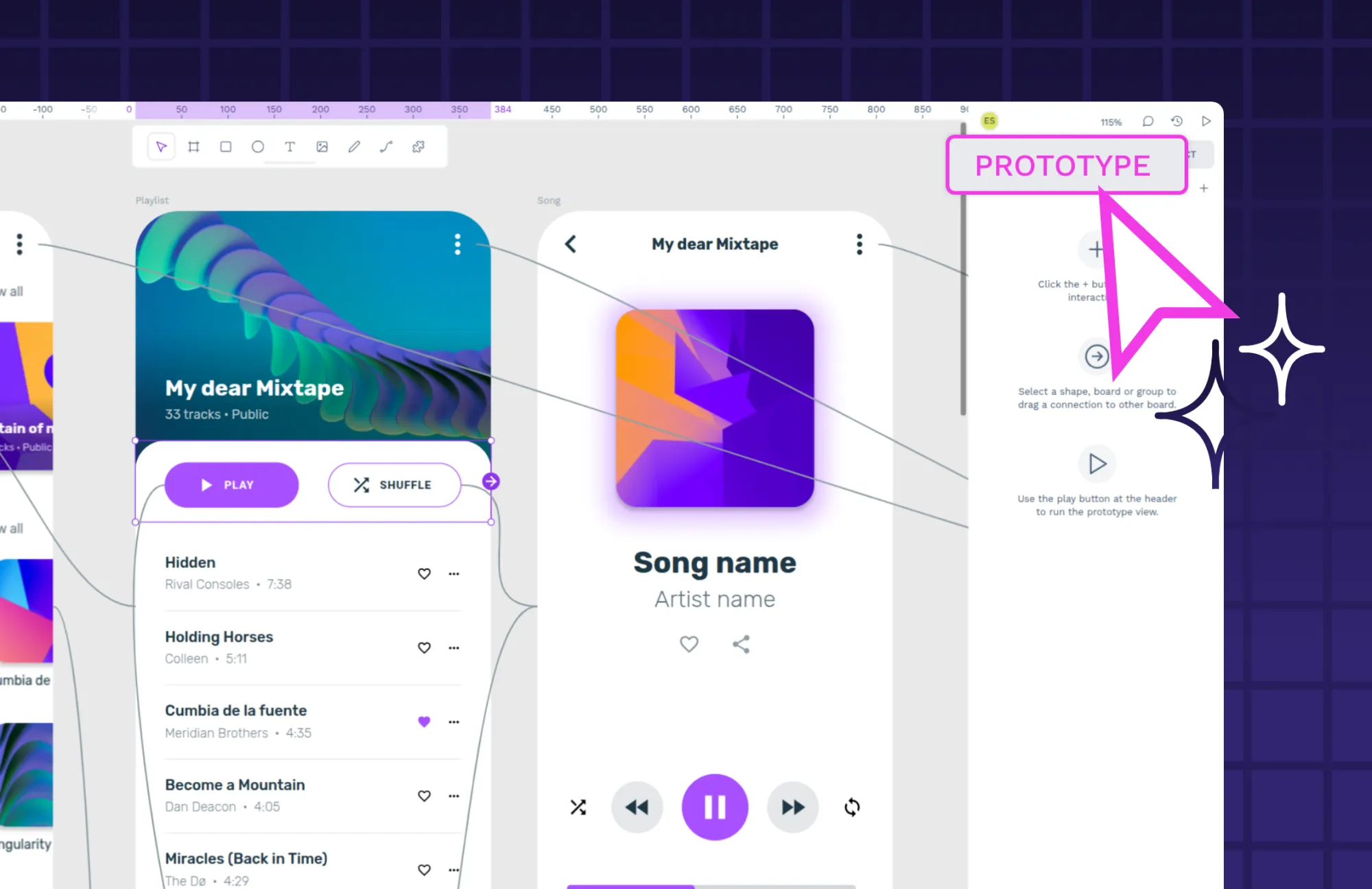
Prototype
With all the feedback and brainstorming finished, you can create a digital mockup of your product directly in Penpot. It doesn’t have to be perfect, as you will revise it over and over again before sharing it with collaborators or developers. Include just enough key features to give users a way to see how it would work in real life.
For instance, start with a simple board containing reusable components like buttons or form fields. In Penpot, you can quickly link these with interactions and preview the flow directly. For additional tips, see our prototyping guide.
Test
Now it's time to put your prototype in users' hands. With tools like Penpot’s interactive prototyping, you can have them go through the process from the very first step without guiding them on how to use it.
What questions do they have? Where do they stumble? What’s their natural inclination when using the prototype?
If you see them struggling to engage with the app, get feedback on why, as well as how they would like to use it. Take detailed notes and document all of their comments for your next iteration.
Evaluate, fix, and refine
If it’s early on, you will most likely need to adjust the design slightly or even pivot the design to a completely new direction. Look to make changes that solve the most issues with the least amount of work, if possible. After you’ve made those changes, you can start again with the testing stage to reevaluate your work. You may have to do this many times before moving on.
Depending on how many iterations you’ve done, you may evaluate the feedback and find there’s not enough to warrant another iteration. If so, congrats! You’re ready to move on to the development stage.
No matter how many iterations you create, be sure to document each one, including the changes made. In Penpot, you can organize these as page versions or duplicate boards, and annotate each iteration with comments to track rationale and feedback. It may prove useful when creating directions for developers or product support guides when the product is finally launched.
Tips for making iterative design work better
The iterative design process has many benefits, and it's favored among innovators who prefer a hands-on approach to creating products. These strategies can help a proven method go even further.
Give it time
Because iterative design, by nature, requires many revisions, it may take longer to design a product than other methods. Try to be patient with the process and understand that more time spent in the early stages of revising likely means less time on the backend fixing glitches or adding on missed features.
Collaborate
Take every opportunity to get feedback and share ideas with others, including in the initial planning phases. You can choose to invite stakeholders, other team members, and even the user in the process.
As a web-based, open-source platform, Penpot offers real-time collaboration features that let teams leave notes, request feedback, and co-design without leaving the browser, or relying on proprietary platforms like Slack or email for better team communication.
Don’t be afraid to fail
Don’t love a version of your product? No problem! That’s the beauty (and purpose) of iterative design, as early versions are expected to be picked apart and rebuilt in a new way. In fact, if you don’t have a few duds to look back on with horror, did you even try? The bolder your ideas, the more iterations you’ll have, but the more progress you’ll make with each pass.
Stay flexible
Also, don't get too attached to a version of your work, and be able to take in new ideas from others as needed. This may not come naturally to some people, especially if you have dedicated a lot of work and care to earlier iterations. But letting go is part of the process and why iterative design can be so effective. Let your project evolve as needed to meet the most important needs first: the users'.
Find tools to help you
From research, brainstorming to testing, and reviewing, bringing a digital product to life can feel all-consuming. Using tools that support versioning and code inspection, like Penpot, can streamline collaboration between designers and developers. It's best to try shortcuts when you can, that includes the design tool you use for wireframing and prototyping. Penpot’s simple interface, designed for both designers and developers, lets you build your first iteration in just a few hours, whether you're working in the cloud or hosting it yourself. You can get others’ input easily with the collaborative features for commenting and sharing, and teams can work together in real time through their browser — no software downloads required.
Also, because Penpot saves your file versions, you can easily access previous iterations for reference (or to roll back progress to an earlier iteration).
Learn about design with Penpot
Getting started with Penpot takes just a few minutes. As a free and open-source tool, you can use it online or host it yourself. No licenses, no vendor lock-in, just pure creative freedom. Our UI design guide gives you practical tips to help you succeed.
Sign up and explore our learning center with practical tips to help you succeed with iterative design.